
M66 Epsilon 200 3 minutes x 25 frames with ASI294MCPro + GNB filter = Fig 1
Even with just compositing (the upper image), the effect of the GNB filter can be seen, but the effect may seem weak? The lower image is obtained with StellaImage (a Japanese software) by applying digital development with color enhancement. *As far as I know, StellaImage is one of a few that can digitally develop with color enhancement. Under the "Color Enhancement Mask" radio button, normally, r is checked on R, g on G and b on B (RGB =rgb). The "s" button here means averageing.
(*Additional note from the author: You can try similar effect with AstroArt. As the default, the saturation is set to zero (0), and you can increase color enhancement by sliding the saturation bar towards right. On the other hand, the popular PixInSight is not equipped with such DDP functions.
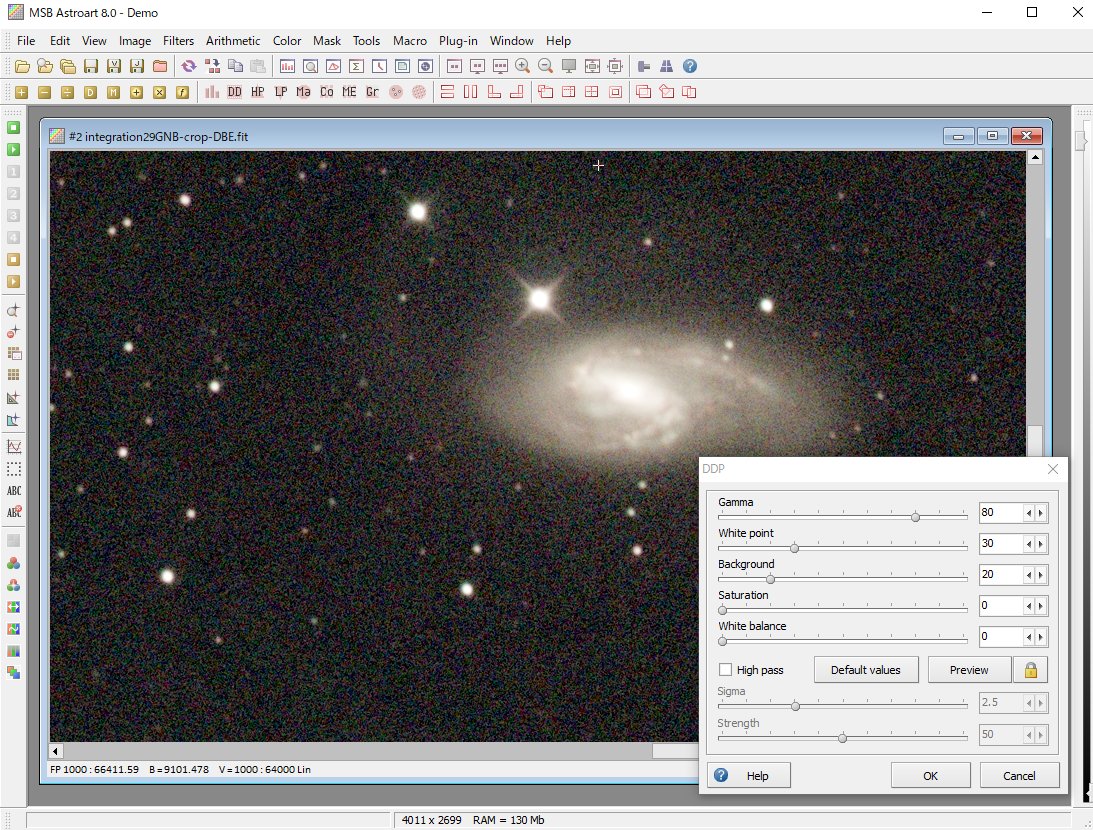 --->>>
--->>>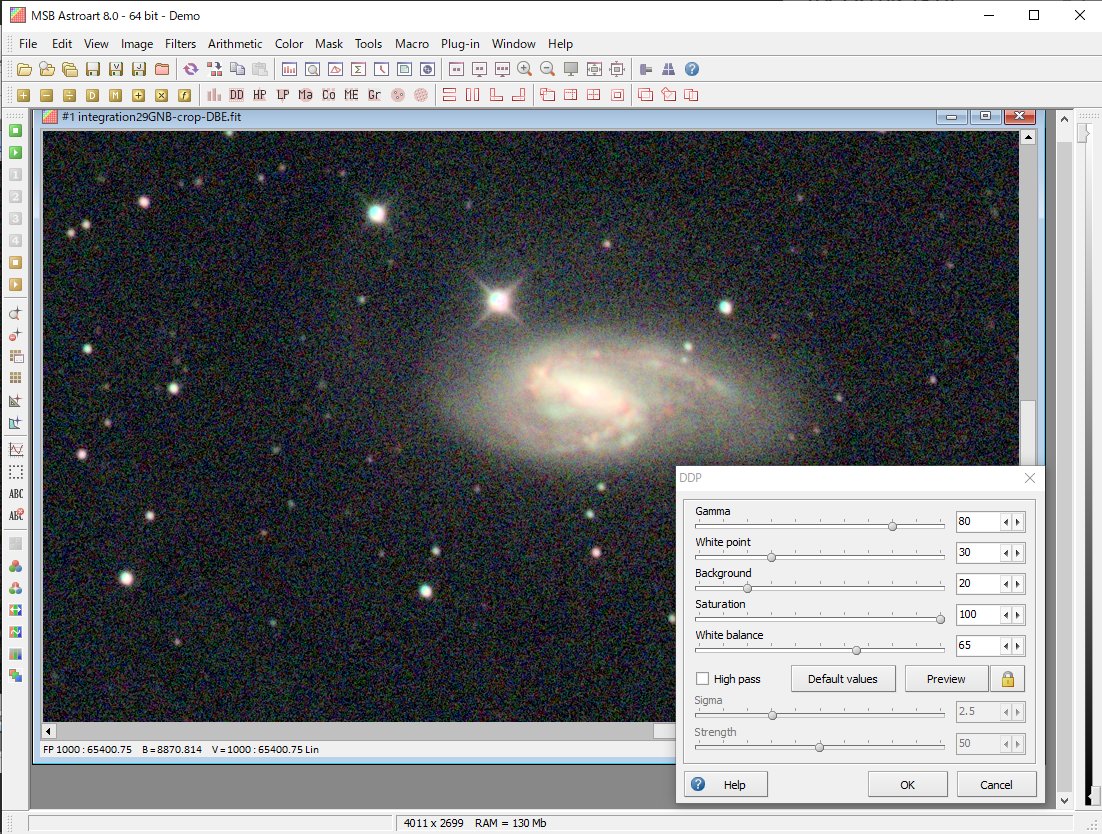
The above are the examples of AstroArt processing. You can enlarge by clking on either thumb nail above.)
Hmmm, it's quite difficult to explain, but... For example, you can prepare an unsharp mask with a simple unsharp mask processing. You can possibly obtain an improved (sharpner) image by processing with the resultant unsharp mask. The "mask" in "unsharp mask" referred to here is not a selective mask that you often use these days, but it could be explained as a mask that is necessary for image processing without the user being aware of it...
Digital development is done in the same manner where a mask image is used in internal calculations. When digitally developing the R component using the B component as a mask, however, the R-specific details will get more enhanced since the details captured on R and B are different from each other. In other words, the color difference will become larger on a color image. The "Color Enhancement Mask" radio button enables the process a lot easier.

M33 by SVBONY SV705C + GNB filter = Fig 2
The lower iamge of M66 in Fig 1 was drawn with the radio button setting R G B to b g r where only the green color is not emphasized. In the example of M33 (the lower one in Fig 2), the effect of the GNB filter can be sufficiently recognized even in a composited/colorized image with DeepSkyStacker, but I wanted to emphasize the green in the OIII region. So, I processed with setting R G B to b s r. I would suggest trying this method when you come across an image with weak colors, shot not only with the GNB but with other filters . This processing method is intended for galaxies (small color difference), and I don't think it can be applicable to shooting diffuse nebulae and planetary nebulae (large color difference).
In addition, StellaImage is equipped with powerful color-processing functions such as Matrix Color Enhancement, Lab Color Enhancement processing, and the Auto-Stretch advocated by Director Uesaka of the movie "HAYABUSA -BACK TO THE EARTH". This is worth trying!.
As an aside, it seems that the color filter arrangement of the IMX585 (SV705C) camera should be set to G R G B. I used the R G G B setting for the IMX294 (ASI294MCP). At first I tried process with DeepSkyStacker, but with questionable results. Then, tried to test and process with StellaImage to get satisfactory results.
URL Link:
The following is the link to the original blog in Japanese:
https://oozoraashiato.blog.fc2.com/blog-entry-2635.html